資料介紹

Table of Contents
Digital Potentiometer Linux Driver
Supported Devices
Reference Circuits
Evaluation Boards
- PMOD-DPOT
Description
The ad525x_dpot driver exports a simple sysfs interface. This allows you to work with the immediate resistance settings as well as update the saved startup settings. Access to the factory programmed tolerance is also provided, but interpretation of this settings is required by the end application according to the specific part in use.
Files
Each dpot device will have a set of eeprom, rdac, and tolerance files. How many depends on the actual part you have, as will the range of allowed values.
The eeprom files are used to program the startup value of the device.
The rdac files are used to program the immediate value of the device.
The tolerance files are the read-only factory programmed tolerance settings and may vary greatly on a part-by-part basis. For exact interpretation of this field, please consult the datasheet for your part. This is presented as a hex file for easier parsing.
Source Code
Status
Files
| Function | File |
|---|---|
| driver | drivers/misc/ad525x_dpot.c |
| i2c bus support | drivers/misc/ad525x_dpot-i2c.c |
| spi bus support | drivers/misc/ad525x_dpot-spi.c |
| include | drivers/misc/ad525x_dpot.h |
Example platform device initialization
For compile time configuration, it’s common Linux practice to keep board- and application-specific configuration out of the main driver file, instead putting it into the board support file.
For devices on custom boards, as typical of embedded and SoC-(system-on-chip) based hardware, Linux uses platform_data to point to board-specific structures describing devices and how they are connected to the SoC. This can include available ports, chip variants, preferred modes, default initialization, additional pin roles, and so on. This shrinks the board-support packages (BSPs) and minimizes board and application specific #ifdefs in drivers.
Example Platform / Board file (I2C Interface)
Declaring I2C devices
Unlike PCI or USB devices, I2C devices are not enumerated at the hardware level. Instead, the software must know which devices are connected on each I2C bus segment, and what address these devices are using. For this reason, the kernel code must instantiate I2C devices explicitly. There are different ways to achieve this, depending on the context and requirements. However the most common method is to declare the I2C devices by bus number.
This method is appropriate when the I2C bus is a system bus, as in many embedded systems, wherein each I2C bus has a number which is known in advance. It is thus possible to pre-declare the I2C devices that inhabit this bus. This is done with an array of struct i2c_board_info, which is registered by calling i2c_register_board_info().
So, to enable such a driver one need only edit the board support file by adding an appropriate entry to i2c_board_info.
For more information see: Documentation/i2c/instantiating-devices
static struct i2c_board_info __initdata bfin_i2c_board_info[] = { #if defined(CONFIG_AD525X_DPOT) || defined(CONFIG_AD525X_DPOT_MODULE) { I2C_BOARD_INFO("ad5245", 0x2c), }, { I2C_BOARD_INFO("ad5245", 0x2d), }, #endif }
Example Platform / Board file (SPI Interface)
Declaring SPI slave devices
Unlike PCI or USB devices, SPI devices are not enumerated at the hardware level. Instead, the software must know which devices are connected on each SPI bus segment, and what slave selects these devices are using. For this reason, the kernel code must instantiate SPI devices explicitly. The most common method is to declare the SPI devices by bus number.
This method is appropriate when the SPI bus is a system bus, as in many embedded systems, wherein each SPI bus has a number which is known in advance. It is thus possible to pre-declare the SPI devices that inhabit this bus. This is done with an array of struct spi_board_info, which is registered by calling spi_register_board_info().
For more information see: Documentation/spi/spi-summary
static struct spi_board_info bfin_spi_board_info[] __initdata = { #if defined(CONFIG_AD525X_DPOT) || defined(CONFIG_AD525X_DPOT_MODULE) { .modalias = "ad5291", .max_speed_hz = 5000000, /* max spi clock (SCK) speed in HZ */ .bus_num = 0, .chip_select = 1, }, #endif };
Old Method
static struct spi_board_info bfin_spi_board_info[] __initdata = { #if defined(CONFIG_AD525X_DPOT) || defined(CONFIG_AD525X_DPOT_MODULE) { .modalias = "ad_dpot", .platform_data = "ad5291", .max_speed_hz = 5000000, /* max spi clock (SCK) speed in HZ */ .bus_num = 0, .chip_select = 1, }, #endif };
Adding Linux driver support
Configure kernel with “make menuconfig” (alternatively use “make xconfig” or “make qconfig”)
The ad525x_dpot driver depends on CONFIG_SPI or CONFIG_I2C
Device Drivers --->
[*] Misc devices --->
<*> Analog Devices Digital Potentiometers
<*> support I2C bus connection
<*> support SPI bus connection
Hardware configuration
Driver testing
Locate the device in your sysfs tree. This is probably easiest by going into the common i2c directory and locating the device by the i2c slave address.
# ls /sys/bus/i2c/devices/ 0-0022 0-0027 0-002fSo assuming the device in question is on the first i2c bus and has the slave address of 0x2f, we descend (unrelated sysfs entries have been trimmed).
# ls /sys/bus/i2c/devices/0-002f/ eeprom0 rdac0 tolerance0You can use simple reads/writes to access these files:
# cd /sys/bus/i2c/devices/0-002f/ # cat eeprom0 0 # echo 10 > eeprom0 # cat eeprom0 10 # cat rdac0 5 # echo 3 > rdac0 # cat rdac0 3
More Information
- 數字電位器X9C103的測試程序代碼下載 58次下載
- AD9834 IIO直接數字合成Linux驅動程序
- AD9832 IIO直接數字合成Linux驅動程序
- 數字電位器的PCB原理圖免費下載 30次下載
- DS1666數字電位器的中文資料說明 25次下載
- STM32F103數字電位器X9C103的驅動程序免費下載 190次下載
- 優化數字電位器電路設計方案 12次下載
- Linux驅動程序缺陷檢測研究 9次下載
- Linux系統網絡驅動程序的編寫 0次下載
- 第9章 Linux驅動程序設計 3次下載
- 理解和應用數字電位器
- DAC與數字電位器
- 數字電位器的應用
- 理解和應用數字電位器
- 從機械式電位器升級到數字電位器
- 用線性數字電位器實現對數調節 1557次閱讀
- 數字控制電位器和電阻器與激光驅動器接口 809次閱讀
- 數字電位器取代機械電位器 2492次閱讀
- AD8400系列數字電位器的驅動設計與實現 3713次閱讀
- AD527x系列數字電位器的驅動設計與實現 2233次閱讀
- 米爾科技LINUX設備驅動程序教程 2105次閱讀
- 數字電位器AD5160測試程序 2.4w次閱讀
- 如何理解數字電位器 9505次閱讀
- 如何制作數字電位器_數字電位器制作方法 2.1w次閱讀
- 常用數字電位器芯片有哪些 11.3w次閱讀
- 數字電位器工作原理詳解_數字電位器應用_數字電位器選型指南 5.9w次閱讀
- 數字電位器控制原理圖 3.5w次閱讀
- 數字電位器應用實例_數字電位器四大應用電路 4.6w次閱讀
- 數字電位器怎么選型_數字電位器選型指南 9628次閱讀
- 數字電位器串口設計與仿真 1835次閱讀
下載排行
本周
- 1電子電路原理第七版PDF電子教材免費下載
- 0.00 MB | 1491次下載 | 免費
- 2單片機典型實例介紹
- 18.19 MB | 95次下載 | 1 積分
- 3S7-200PLC編程實例詳細資料
- 1.17 MB | 27次下載 | 1 積分
- 4筆記本電腦主板的元件識別和講解說明
- 4.28 MB | 18次下載 | 4 積分
- 5開關電源原理及各功能電路詳解
- 0.38 MB | 11次下載 | 免費
- 6100W短波放大電路圖
- 0.05 MB | 4次下載 | 3 積分
- 7基于單片機和 SG3525的程控開關電源設計
- 0.23 MB | 4次下載 | 免費
- 8基于AT89C2051/4051單片機編程器的實驗
- 0.11 MB | 4次下載 | 免費
本月
- 1OrCAD10.5下載OrCAD10.5中文版軟件
- 0.00 MB | 234313次下載 | 免費
- 2PADS 9.0 2009最新版 -下載
- 0.00 MB | 66304次下載 | 免費
- 3protel99下載protel99軟件下載(中文版)
- 0.00 MB | 51209次下載 | 免費
- 4LabView 8.0 專業版下載 (3CD完整版)
- 0.00 MB | 51043次下載 | 免費
- 5555集成電路應用800例(新編版)
- 0.00 MB | 33562次下載 | 免費
- 6接口電路圖大全
- 未知 | 30320次下載 | 免費
- 7Multisim 10下載Multisim 10 中文版
- 0.00 MB | 28588次下載 | 免費
- 8開關電源設計實例指南
- 未知 | 21539次下載 | 免費
總榜
- 1matlab軟件下載入口
- 未知 | 935053次下載 | 免費
- 2protel99se軟件下載(可英文版轉中文版)
- 78.1 MB | 537793次下載 | 免費
- 3MATLAB 7.1 下載 (含軟件介紹)
- 未知 | 420026次下載 | 免費
- 4OrCAD10.5下載OrCAD10.5中文版軟件
- 0.00 MB | 234313次下載 | 免費
- 5Altium DXP2002下載入口
- 未知 | 233046次下載 | 免費
- 6電路仿真軟件multisim 10.0免費下載
- 340992 | 191183次下載 | 免費
- 7十天學會AVR單片機與C語言視頻教程 下載
- 158M | 183277次下載 | 免費
- 8proe5.0野火版下載(中文版免費下載)
- 未知 | 138039次下載 | 免費
 電子發燒友App
電子發燒友App


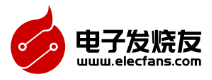
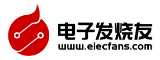













 創作
創作 發文章
發文章 發帖
發帖  提問
提問  發資料
發資料 發視頻
發視頻
 上傳資料賺積分
上傳資料賺積分







評論